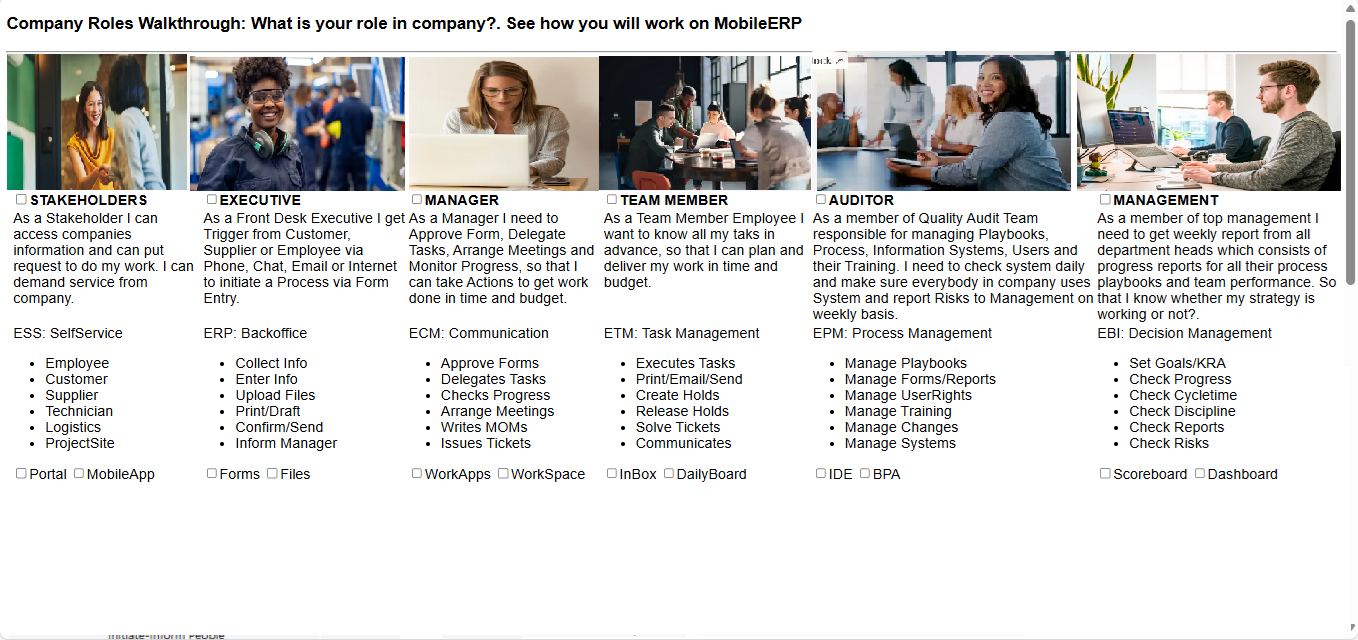What are the Primary Types of ERP?
| Type | Benefits | Drawbacks |
|---|---|---|
|
On-premise ERP
Hosted on user's internal servers
|
|
|
|
Cloud ERP
SaaS model hosted on vendor's servers
|
|
|
|
Hybrid ERP
Combination of on-premise and cloud
|
|
|